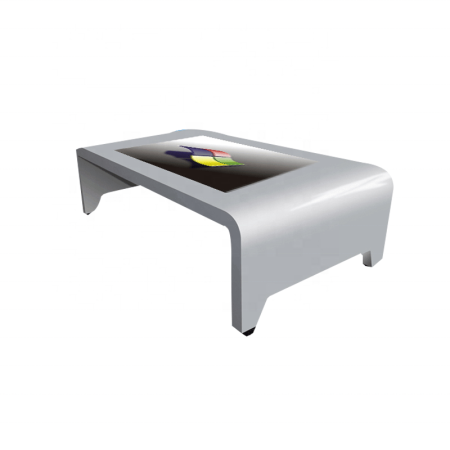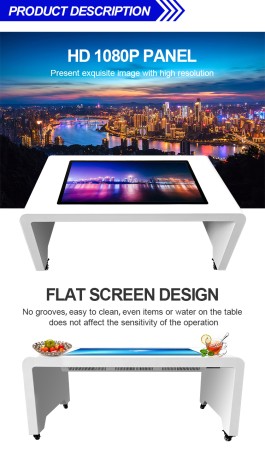Contact Info
Crystal Technologies 4,
10th Cross Road, Egipura,
Viveknagar Post, Bengaluru 560047, Karnataka

Lorem Ipsum is simply dummy text of the printing and typesetting industry
Lorem Ipsum is simply dummy text of the printing and typesetting industry
Lorem Ipsum is simply dummy text of the printing and typesetting industry
Lorem Ipsum is simply dummy text of the printing and typesetting industry
Lorem Ipsum is simply dummy text of the printing and typesetting industry
Lorem Ipsum is simply dummy text of the printing and typesetting industry
Touch Table
In our increasingly interconnected and technology-driven world, the concept of wayfinding has evolved from traditional navigation methods to sophisticated digital solutions. Digital wayfinding refers to the use of digital tools and technologies to guide people through physical spaces, helping them navigate complex environments with ease and efficiency.
Digital wayfinding encompasses a range of digital navigation systems, such as interactive kiosks, mobile applications, and digital signage, designed to assist users in finding their way in various environments. These technologies leverage GPS, mapping software, and augmented reality (AR) to provide real-time navigation support, enhancing the user experience in places like shopping malls, airports, hospitals, and city streets.
Interactive Maps:
Mobile Integration:
Augmented Reality (AR):
Real-Time Updates:
Accessibility Features:
Introduction
Touch tables, also known as interactive tables or multi-touch tables, are innovative devices designed to facilitate interaction and collaboration among users. These tables feature large, touch-sensitive surfaces that respond to gestures, taps, and movements, making them ideal for various applications ranging from education and business to entertainment and healthcare.
Key Features of Touch Tables
Multi-Touch Capabilities: Touch tables support multiple touch points simultaneously, allowing several users to interact with the table at the same time. This feature fosters collaborative environments, enabling teams to brainstorm, share ideas, and work on projects together.
Intuitive User Interface: The touch interface mimics the familiar gestures of smartphones and tablets, making it easy for users of all ages to navigate and utilize the system without extensive training.
High-Resolution Displays: Most touch tables come equipped with high-resolution screens that provide vibrant visuals and clear text, enhancing the user experience and making presentations more engaging.
Versatile Software Applications: Touch tables can run various applications tailored to specific needs, including educational tools, design software, gaming, and data visualization platforms. This versatility allows users to customize their experience according to their objectives.
Connectivity Options: Many touch tables offer connectivity features such as Wi-Fi, Bluetooth, and HDMI ports, enabling users to link their devices and share content seamlessly.
Applications of Touch Tables
Education: In classrooms, touch tables can facilitate interactive learning experiences, allowing students to engage with educational content in a hands-on manner. Teachers can use them for group activities, collaborative projects, and even remote learning.
Business Meetings: Touch tables can transform conference rooms by providing a platform for brainstorming sessions, data analysis, and presentations. Teams can annotate documents, manipulate data in real-time, and make decisions collaboratively.
Healthcare: In healthcare settings, touch tables can be utilized for patient education, visualizing medical data, and facilitating discussions between healthcare professionals and patients.
Entertainment: Touch tables are increasingly being used in the entertainment industry for gaming, interactive exhibits in museums, and experiences in restaurants or cafes, providing patrons with engaging activities while they dine.
Benefits of Using Touch Tables
TOUCH TABLE 43INCH
PREMIUM TOUCH TABLE 43INCH DISPLAY